Buttons/Codes & Plaques
It's a good idea to offer your visitors a button/code to link back to your fanlisting because many times people with websites like to add the code to their page of fanlistings. Below I have created a set of four codes, all in the most popular shapes (other sizes include 88x31, 31x88, 80x40, 50x100 and 200x40) and in a popular design. They're really easy to make. You can add codes to your pages manually, or use a script like CodeSort.
If you have a website, you must display a code (or "plaque") on your site, or I will not list the url on this fanlisting.
If you'd like to use a text code, feel free to use one of the three provided; you can edit these as you wish, as long as the link to http://domain.com/fanlisting remains, and the link opens in a NEW window. To use the code, highlight all of the text in one the boxes, and use the Copy shortcut key on your keyboard (this varies depening on OS). Or, you can right-click inside the box, and choose "Select all" and then "Copy". To add the code to your page, right-click and choose "Paste" or something similar - this depends on how you edit your source code.
Fanlisting Subject
 75 x 50
75 x 50  100 x 35
100 x 35 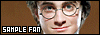 100 x 50
100 x 50 
